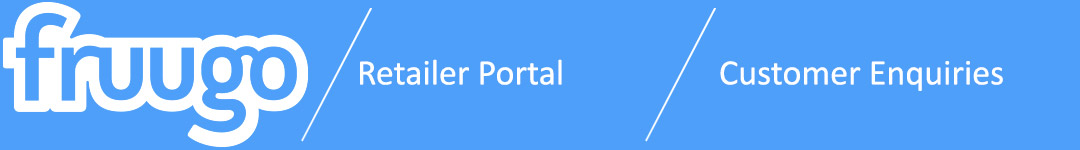Customer Enquiries
The Fruugo Retailer Portal enquiries tool allows you to communicate with the customer in a quick and efficient way.
Customer Enquiries
Customers can also contact you directly regarding their Fruugo orders, these messages will be sent directly to your order notification email address from enquiries@fruugo.com, if you wish to change the email address please contact Fruugo Customer Care.
You can reply to your customer enquiries by replying to the email from enquiries@fruugo.com, please make sure you reply above the line, or you can view all of your enquiries under the Enquiries tab.
We ask that you aim to respond to customer care enquiries within 48 hours. Any enquiries requiring your action will show as Waiting for you, other enquiries will have the statuses Waiting for customer or Waiting for Fruugo. Please be aware that enquiries with the latter statuses may still require your input.
Any enquiry that has not been answered within 48 hours will be highlighted for your attention in red.
If the enquiry status is Waiting for Fruugo this means that you or the customer has reassigned or escalated the enquiry for Fruugo to review. This means that you will no longer be able to message the customer directly and Fruugo will liaise with the customer on your behalf.
If you are struggling to resolve the issue with the customer, then we ask that you please select reassign to Fruugo so that our customer services team can take over.
Search Enquiries
To search for an enquiry please search for the order with the first seven digits only. You can filter the enquiry view by clicking on Filter enquiries; this will allow you to filter using the following options:
- Waiting for:
- Customer
- Retailer
- Fruugo
- Status:
- Open
- Closed
- Topic:
- My order hasn’t arrived
- I want to return my order
- I want to change or cancel my order
- I have a product question
- Address issue
- Order delay
- Out of stock product
- Tracking information
- Product return
- Product exchange
- Product personalisation
- Product clarification
In the columns you can see: the status of the enquiry, the full order number, the subject, the number of days elapsed since the enquiry was first opened and when it was last updated. To view an enquiry please select view.
On the right hand side you can see the enquiry number and the customer’s order number. To review the customer’s order please click on the order number, this will open the customer’s order in the Retailer Portal in a new tab in your browser.
Enquiries Display & Functionality
The display and operation of the message features are below:
- The customers message will appear at the top of the enquiry, to read the correspondence chronologically please scroll down to the bottom of the enquiry.
- Messages from the customer to you will appear in green and will state Customer to you.
- Replies from you to the customer will appear in purple and will state You to customer.
- If Fruugo has intervened at any point the message will appear in blue and will either state Fruugo to customer or Fruugo to you.
- At the bottom of the enquiry you have the option to message the customer, please type the message into the message field and click send message once completed.
- The default message setting is Public to Customer; this means that both Fruugo and the customer can view your message.
- You can also send a Private message; this message will go to Fruugo and will not be visible to the customer. Any private messages will have a padlock symbol next to the recipient; any public messages will have a world symbol.
- Once you are satisfied that you have resolved the customers enquiry you can close the enquiry by clicking Enquiry Resolved. Please do not close an enquiry until you have resolved the customer’s issue.
Please be aware that if there is no activity on the enquiry from any party the enquiry will automatically close after 14 days if the customer opened the query and after 28 days if you opened the query.
If at any point you require any assistance with the Retailer Portal you can email help@fruugo.com or call our main customer care line +44 (0) 1619380156.