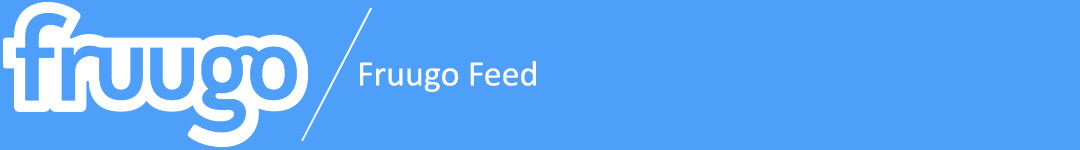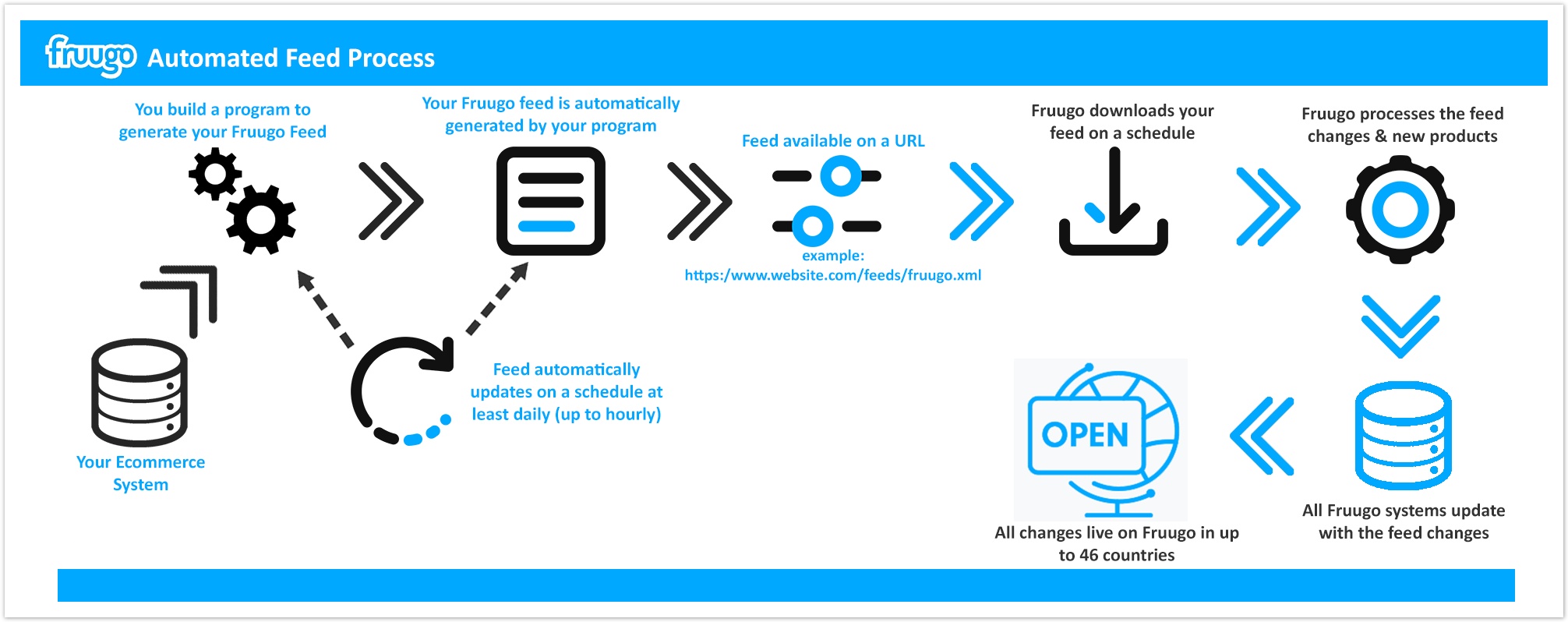Fruugo Feed
In order to be able to show your product listing to best effect to our customers around the world, Fruugo requires a product data feed. We need to retrieve this feed frequently to keep stock levels accurate and thereby improve the customer experience.
The method used to get product information into the Fruugo system is via a suitably constructed product data feed. This feed contains the information which the Fruugo system requires to be able to correctly display your products to the customer, correctly calculate the cost (including shipping and sales tax where appropriate) to shoppers in all of the Fruugo countries.
Feed Policy
It is our policy that all data must be submitted on an automated feed which does not require manual upload. The feed must be provided in the Fruugo feed specification.
It means a full feed of your product data in either our CSV or XML format being automatically generated by a feed script on a pre-defined schedule (at least daily but ideally more frequently) and the script publishing the output feed file to a static URL (http) from which our system can collect the file each time a new version has been published for automatic processing. We operate in this manner to ensure that the products remain consistently up to date - stock, prices etc.
Please note: All accounts are limited to a maximum of 150,000 SKUs per account unless specifically agreed & authorised by Fruugo.
Mandatory Feed Requirements
Both of our data formats allow the Fruugo system to utilise one data feed to display your products across all our countries. The specifications are straight-forward and easy to create which allows you to quickly integrate with Fruugo.
There are only 11 mandatory fields in the Fruugo CSV and XML formats to ensure you can get up and running as soon as possible. The remaining fields, although not compulsory*, are there so that we can fine tune your experience to get you the most sales possible. Throughout this process the Fruugo Integration Team will be on hand to advise on submitting a feed that ensures your products are set-up correctly. *They may become compulsory dependent on the nature of your products.
Mandatory Fields
| Field Type | CSV Field Header Name | XML Tag Name | Status | Description |
|---|---|---|---|---|
| Product Id | ProductId | <ProductId> | Mandatory | Your own product identifier code that you recognise when it is provided on order information. The same ProductId should be used to group together Skus where they are available with multiple options (Colours, Sizes etc.). |
| Sku Id | SkuId | <SkuId> | Mandatory | If the product has multiple options, the SkuId uniquely identifies and separates each option. If a product doesn’t have multiple options the SkuId can be the same as the ProductId. Each ProductId & SkuId combination must be unique and not repeated for any other Product(s). Note: The ProductId & SkuId values should not be changed on an item or re-used for new items. |
| GTINs (EAN / UPC) | EAN | <EAN> | Mandatory | The unique GTIN for the product. GTIN stands for Global Trade Item Number - a globally unique number used to identify trade items, products, or services. GTIN is the umbrella term that refers to the entire family of data structures - UPC, EAN, UCC - 8, 12, 13 & 14 digits. If you are the manufacturer of the product you can mark the product to be an exception to the requirement rule by using EXCEP in the EAN field. |
| Brand | Brand | <Brand> | Mandatory | The brand name of the product. |
| Category | Category | <Category> | Mandatory | The accurate category you wish the product to be classified in on Fruugo using the Fruugo category path. The category value must be accurate to the nature of the product for taxation and use the full Fruugo category path in the stucture shown in the category tree in English. |
| Image URL 1 | Imageurl1 | <Imageurl1> | Mandatory | The link to your primary image for a product which will be displayed. A minimum size of 400px x 400px (or larger). The image should be provided on a white background. Images will only be updated if the file name is changed, we do not check to see if your file is newer than your last scheduled import. Placeholder or images using watermarks are not permitted. |
| Stock Status* | StockStatus | <StockStatus> | Mandatory* | The stock status of a product which indicates whether it’s available for purchase. The value of the field must be either: INSTOCK – If you have the product currently in stock. |
| Quantity in Stock* | StockQuantity | <StockQuantity> | Mandatory* | The quantity of an item you have available to sell. Negative values or decimal places are not supported. |
| Title | Title | <Title> | Mandatory | A concise title for your product in title case (not block capitals) which identifies the nature of the product.
|
| Description | Description | <Description> | Mandatory | A detailed explanation of the product and its features. Use sentence case. Do not include any URLs; Email Addresses; Telephone Numbers; Prices; Shipping information, or references to activity not on our site. |
| Normal Price Without VAT^ | NormalPriceWithoutVAT | <NormalPriceWithoutVAT> | Mandatory^ | The normal / list price of the product excluding VAT. Must be a numeric value with a decimal separator and not include any currency symbol. For example 4.12. If included, 'NormalPriceWithVAT' must not be included. |
| Normal Price With VAT^ | NormalPriceWithVAT | <NormalPriceWithVAT> | Mandatory^ | The normal / list price of the product including VAT. Must be a numeric value with a decimal separator and not include any currency symbol. For example 4.12. If included, 'NormalPriceWithoutVAT' must not be included. |
| VAT Rate | VATRate | <VATRate> | Mandatory | The numeric value of the correct VAT rate of the product in your VAT registered country (EU only). Do not include % or any other symbols. For example: 20. To be listed as 0 for non-EU based retailers where VAT is not applicable. |
*Either StockStatus or StockQuantity must be provided within the feed.
^Either NormalPriceWithoutVAT or NormalPriceWithVAT must be provided within the feed.
CSV Feed Overview
CSV (comma-separated values) is a common, simple file format that is widely supported by consumer, business, and scientific applications. A CSV file consists of any number of records, separated by line breaks; each record consists of fields, separated by a character or string, most commonly a comma. All records have an identical sequence of fields.
A comma-separated values (CSV) file stores tabular data (numbers and text) in plain-text form. Plain text means that the file is a sequence of characters. Among its most common uses is submitting data between programs.
In practice the term "CSV" refers to any file that:
- Is in “plain text” using a character set such as UTF-8.
- Consists of records (one record per line).
- With the records divided into fields separated by delimiters (typically a single reserved character such as comma, semicolon, or tab).
- Where every record has the same sequence of fields.
XML Feed Overview
(EXtensible Markup Language) is an open standard for describing data from the W3C. It is used for defining data elements on a Web page and business-to-business documents. XML uses a similar tag structure as HTML; however, whereas HTML defines how elements are displayed, XML defines what those elements contain. While HTML uses predefined tags, XML allows tags to be defined by the provider (Fruugo).
Therefore virtually any data items, such as "product" and "sales" can be identified, allowing Web pages to function like database records.
Simply, what is XML?
- XML stands for Extensible Markup Language.
- XML is a markup language much like HTML .
- XML was designed to carry data, not to display data.
- XML is designed to be self-descriptive