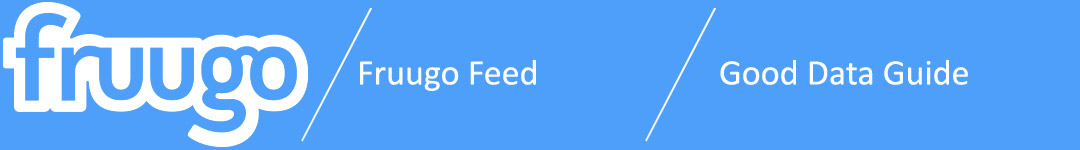Good Data Guide
There are only 11 mandatory fields in the Fruugo CSV and XML formats to ensure you can get up and running as soon as possible. The remaining fields, although not compulsory*, are there so that we can fine tune your experience to get you the most sales possible.
As much as the cost of the product and cost of shipping are key factors in the performance of your products, the other vital factor in the quality of your data - even more so when you are selling International. The quality of your data is an indicator to the customer of the quality of service & product they may receive, and prior to purchase it breeds confidence in the product meeting their requirements by the manner the information is presented to them.
It makes good product information essential to your business, not just on Fruugo, but on all locations your products are listed. Your product information is your "eCommerce sales pitch" - a virtual shop window.
General Tips
- Use title case for all fields. Do not write in ALL CAPITALS or all lower case, unless that's the correct way of displaying the brand.
- Always check your grammar and spelling - it does not reflect well if the first instance of the customer viewing your product shows them an error.
- Use the Manufacturer/Brand's official product information - title, description, product code/mpn, and image - whenever possible.
- Ensure you use one consistent language throughout the data. If you wish to supply multiple languages, great but ensure it is done so in the correct manner.
- You must ensure your product information is consistent so each instance of the product appearance is consistent to build customer confidence. Do not refer to offers that no longer exist; do not offer bonus / add-ons that are no longer included etc.
- Remember to view your own product information through the eyes of the customer, including someone who is making an International purchase - would you purchase the product? Is the information 100% clear? Is there a key factor missing?
Product Title
The product title is the key aspect for most product first impressions along with the image - they are the gateway to visibility for a product. It is shown on a search results page; it is shown on the product page in bold; and it is shown on the category pages. If your product title, with the image, does not clearly show the customer what they need to know - can you expect them to proceed?
- Keep the title short and concise but with all the key, relevant information a customer might need. Always try to limit it to 100 characters so the message does not become lost.
- Include the product brand and any product code/mpn that a customer might need - especially with products like watches where the model number is vital.
- Do not include keywords or try to manipulate search results to find your products. An accurate title is the customers first interaction with your business - make it genuine and professional.
- Do not include product variants, such as size/colour, in the title. These are options and have their own place in the menu.
Images
Your images (along with the title) will have a big impact on people's confidence - they want to see the product clearly. A good, high-resolution image goes a long way to creating your first positive impression and makes you stand-out among a range of products in a category or search results - many retailers could be selling the same product of you!
- Ensure all your images are centered on a white background with no watermarks or other distracting blemishes.
- The higher the quality of image the better - provide the highest resolution available, especially in an era of large retina and high-resolution display (minimum 400 x 400 pixels)
- Do not include any sale, special offer or price information on the image - it will not always be accurate, especially in different currencies, and you'll lose customer confidence.
- It is always better to have multiple images for each product. Show the customer the different angles and features at the time of purchase.
Description
The correct place for a clear, concise summary of the product and its features as it shows on the product page. It's important to remember this information will be shown in multiple countries and locations so think about the International buyer, not just domestically.
- A moderate length description is best (unless the item is electronics) - 100-200 words suits most products. Naturally you do not have to use that many if few gives all the product information available.
- It's important to remember that a longer description is not always better - the key specification or features can get lost in among unnecessary text.
- Ensure your description is written in sentences - it needs to read and translate well. Do not just write a list of keywords or features.
- Do not duplicate the title as your description - it's purpose is to provide more / additional key information to reassure the customer.
- Do not include HTML links, contact details (telephone or email), or any price-specific; promotional or shipping information
Attributes
The attributes you include have two key purposes when interacting with the customer - one is ensuring you have the variant they require available, and secondly you are reassuring them that the title, image and description are accurate.
Each attribute operates in two ways as not only is it a drop-down of the size / colour options for the customer to select, but it is also a method of filter the search or category page to locate the combination they desire.
The majority of customers will have four specific needs to be met with attributes:
- Size
- Colour
- Age (is collected from you providing an accurate category as explained below)
- Gender (is collected from you providing an accurate category as explained below)
As you need to ensure you meet the customers requirements, including AttributeSize and AttributeColor, is recommended for all products. Even if there isn't an option on the product, your product can be one option among many for a browsing customer which is when you can improve your product performance by ensuring your product has the necessary information to fulfill their requirement.
Brand
A large portion of the customer's psychology is trust; nothing gives reassurance more than a brand they know and with which they have established a positive purchase relationship.
It is far easier to convince a customer to purchase if the product information presented to them is a brand they know - your first barriers to purchase are removed. Therefore it is vitally important to ensure you provide a case sensitive brand, not only in the Brand field but also in the Title.
Category
The final part of the jigsaw - after ensuring you are giving the best product information available and being competitive with pricing & shipping - is to present this 'package' in the right place. You can quickly undo all the good work in your product information by indicating the incorrect category for your product - it's a simple step but one which can have heavy consequences, so it's important you get it right. The category also provides the search/category filters for age & gender which means an incorrect category could mean you are targeting the wrong gender with your product!
Imagine a customer who has 3 choices for a product - you're all fairly equal on price, yet your image and title are far better so you gain the search click, only to instantly lose their trust as you've placed the 'men's running shoes' they want in 'children's football boots'. Take the time to assess our category tree and maintain accuracy.