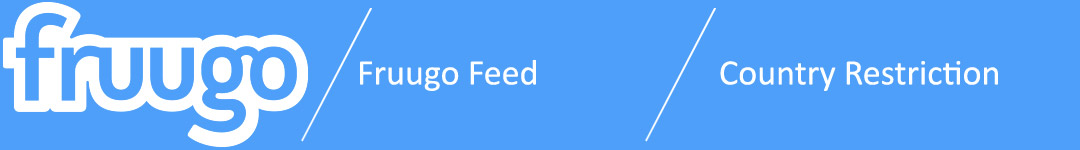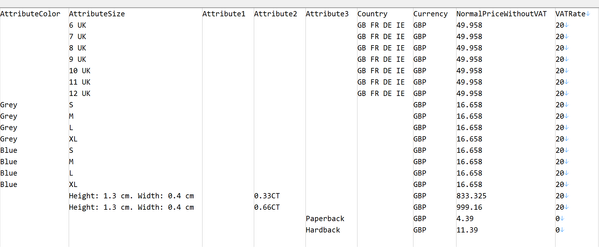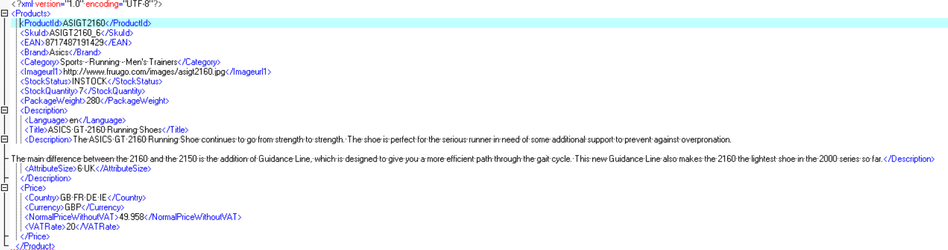In order to be able to show your product listing to best effect to our customers around the world, Fruugo requires a product data feed. We need to retrieve this feed frequently to keep stock levels accurate and thereby improve the customer experience.
The method used to get product information into the Fruugo system is via a suitably constructed product data feed. This feed contains the information which the Fruugo system requires to be able to correctly display your products to the customer, correctly calculate the cost (including shipping and sales tax where appropriate) to shoppers in all of the Fruugo countries.
Mandatory Feed Requirements
Both of our data formats allow the Fruugo system to utilise one data feed to display your products across all our countries. The specifications are straight-forward and easy to create which allows you to quickly integrate with Fruugo.
There are only 11 mandatory fields in the Fruugo CSV and XML formats to ensure you can get up and running as soon as possible. The remaining fields, although not compulsory*, are there so that we can fine tune your experience to get you the most sales possible. Throughout this process the Fruugo Integration Team will be on hand to advise on submitting a feed that ensures your products are set-up correctly
Two digit ISO code (Upper Case) is used to limit a product to listed countries if they have a different restriction to your default account settings. It is an “include” list and for multiple countries should be separated by spaces. For example: IE FR DE. The country codes must be those supported on Fruugo (as listed in Fruugo Countries > Countries; Languages & Currency codes).
...
The countries upon which your products will be listed depends on your location and which have been specified in your Fruugo Shipping Template. As a marketplace which focuses on cross-border sales it is advisable to include as many of our 46 countries as possible.
There will on occasions be products which can not be shipped to all countries which you have set-up. To account for these scenario's there is a country restriction option to limit a particular product.
Product Country Restriction
Whether it be due to brand restrictions; legislation; or product volume issues there will be occasions where you have products which can not be fulfilled in all the countries set-up on your account. Rather than having to restrict your entire account from a country you can change the country visibility of a product to avoid it displaying in the problem country.
The 'Country' field/tag in your product feed allows the restriction of a product from certain countries which make-up your account default. The 'Country' field is an include list which uses the two digit upper case ISO country codes, which are displayed on Fruugo Countries > Countries; Languages; & Currencies, to indicate which countries the product can be listed.
Using The Country Restriction
The Country field should only be populated for any product which has a country restriction which differs from the default countries which are set-up on your account. You should list the two digit ISO country code of each country the product can be sold in from the countries offered on our platform. Whereas if a product does not have a restriction that differs from your account the field should be left empty.
For example, if you ship to all 46 countries but one product brand can only be fulfilled in France, Germany, and Spain, you would list 'FR DE ES' in the Country field to limit that product to those 3 countries only.
Please note: You should not list all country codes in the field for the products which do not have a restriction. The Country field should only be used to apply a restriction, otherwise please leave it empty.
Field Specification
For field specification information and field limits please see the Fruugo Feed > Field Specification section of the documentation.
Examples
CSV
XML