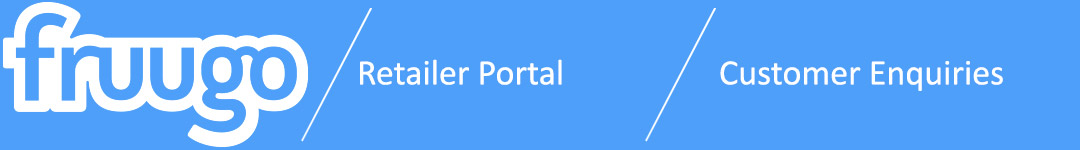The Fruugo Retailer Portal enquiries tool allows you to communicate with the customer in a quick and efficient way.
|
Contacting customers
If you need to contact a customer directly please follow the steps below:
...
The message will appear in the customers Fruugo account and in their personal email inbox.
Customer Enquiries
Customers can also contact you directly regarding their Fruugo orders, these messages will be sent directly to your order notification email address from enquiries@fruugo.com, if you wish to change the email address please contact Fruugo Customer Care.
...
If you are struggling to resolve the issue with the customer, then we ask that you please select reassign to Fruugo so that our customer services team can take over.
Search Enquiries
To search for an enquiry please search for the order with the first seven digits only. You can filter the enquiry view by clicking on Filter enquiries; this will allow you to filter using the following options:
...
On the right hand side you can see the enquiry number and the customer’s order number. To review the customer’s order please click on the order number, this will open the customer’s order in the Retailer Portal in a new tab in your browser.
Enquiries Display & Functionality
The display and operation of the message features are below:
...