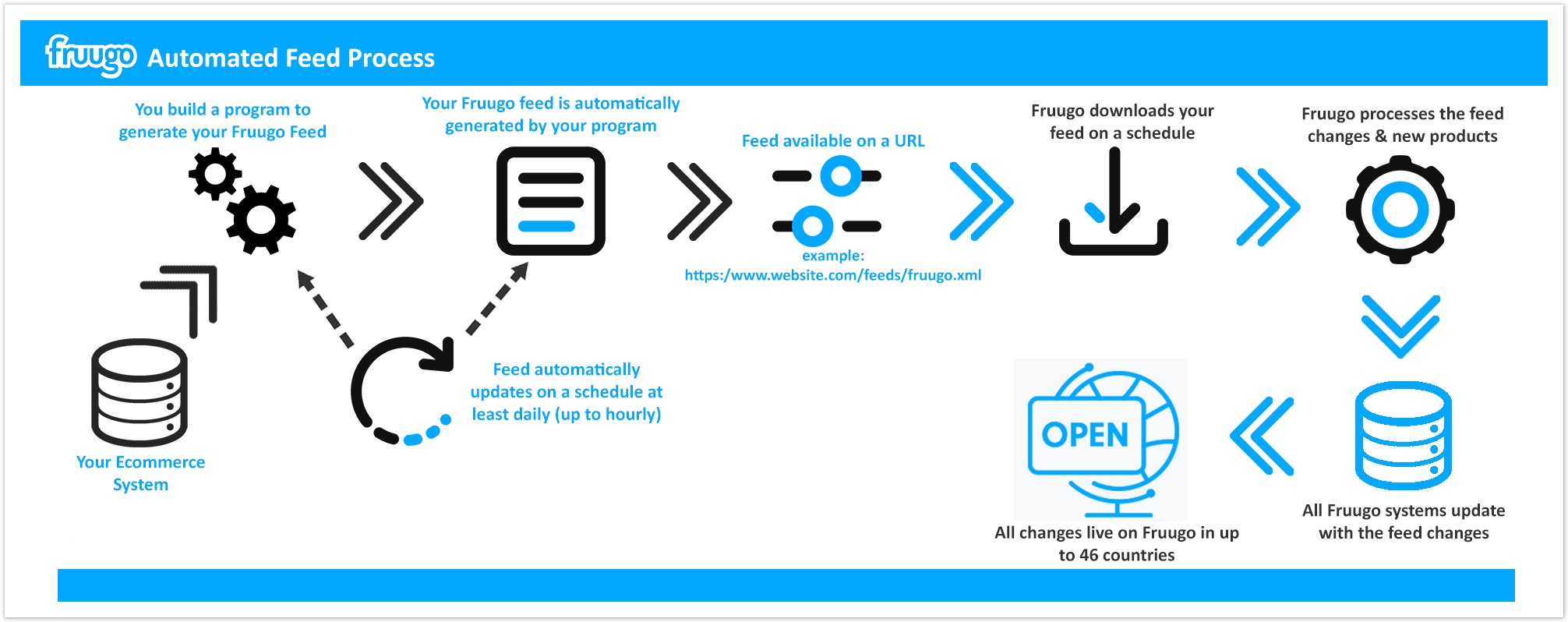Integration Specification
The product feed element of the integration is to ensure the volume of product data agreed with the Business Development team meets the specification and allows your account to go live in a healthy state.
Integration Method
Integration Partner: Each of our integration partners have their own differences in the configuration as the set-up in their system is unique, and it is only the output feed which universally meets the Fruugo feed specification.
These set-up instructions are created, edited and supplied by our integration partners to aid you in configuring their system for Fruugo and can be found within their user support documentation or by speaking to your Account Manager at that platform. Where openly available and supplied we have included a copy of these instructions on the relevant page for that partner in our Integration Partners section.
Fruugo Feed: If you are creating your own Fruugo feed, it is our policy that all feeds must be automatically generated and can not be a manually created file in Excel (or similar) and can not be individually added in the Fruugo Portal.
It means your product data is created in either our CSV or XML format automatically generated by a feed script on a pre-defined schedule (at least daily but ideally more frequently). The script publishing the output feed should do so to a static URL (http or https location) from which our system can collect the file each time a new version has been published for automatic processing. The Fruugo Feed section has all the necessary specifications.
Basic Data Requirements
The Fruugo feed specification has:
11 mandatory fields: Specification. These include information such as IDs, title, category, pricing, stock, images, brand & GTINs
10 recommended fields: Specification. These include additional images, discount price, and some fields which become mandatory dependent on product type such as size & colour.
20 optional fields: Specification. These include additional attributes, lead times, product weights, and country restrictions.
General Tips
View the submission from an international customers perspective who would be looking to purchase, and supply all suitable information rather than the minimum requirements.
Use Title case for all fields. Do not write in capitals or lower case.
Always check grammar and spelling. If there is a mistake on a search field the product will not be found.
Use the manufacturers/brands official product information as a base for your content where possible.
All accounts are limited to a maximum of 150,000 SKUs per account unless specifically agreed & authorised by Fruugo.