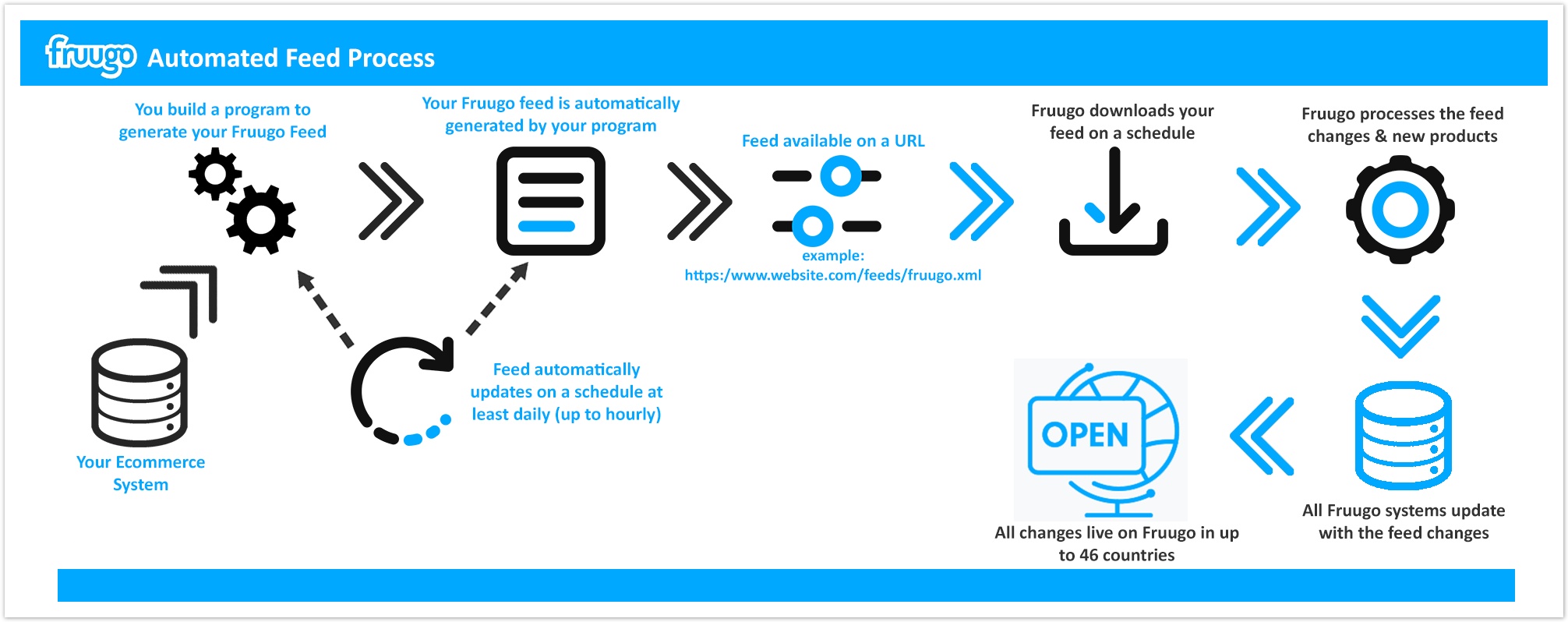Integration Process
The integration element of the process covers the configuration of your chosen integration method either through one of our third-party integration partners or the creation of your own automated Fruugo feed. It may also include any order management set-up if supported by our integration method.
There are essentially three steps to complete to be launched on Fruugo, these are as follows:
1) Company Configuration: Complete the unique registration form provided to you with all the relevant details for your company, and supply any additional details that may be relevant to your Integration Specialist which includes any additional VAT registration and your EU OSS registration status.
2) Shipping Configuration: Submit your shipping costs for each of the 46 Fruugo countries which you wish to sell in. The shipping costs are submitted by completing the Fruugo Shipping Manager and is outlined in the Shipping section of the Retailer Support & Documentation.
3) Integration/Product Feed: Complete the relevant set-up and creation of your product feed for Fruugo which can be done via one of our Integration Partners or by having an automated feed built by your developer / IT source. The feed should align with the Fruugo specification and contain all your products. The feed will be reviewed and approved by your Integration Specialist to ensure it is correctly structured and meets the content guidelines.
The purpose of the integration
The purpose of the integration process is not just to get the current data in a state which is acceptable to proceed to launch but to inform you on how you should manage your data and account going forward to avoid experiencing issues. Our integration team will be looking to verify your agreed product volume to eliminate any problems across all categories and product types. You should utilise the integration process as an opportunity to tune your product content & submission, gain knowledge on Fruugo, and inform all members of their team of their processes for Fruugo to avoid further occurrences of problems and ensure long-term success.
We take these steps to aid you in gaining the best returns, as the accuracy and quality of your data is the core component which allows our system to provide the opportunity for you to sell in 46 countries (including 20+ language translations and 30+ forex conversions), and ensure that we can distribute your products across our traffic network.
The process is purposely designed to eliminate the possible issues upfront for the benefit of the retailer, the customers and Fruugo to ensure the best experience for all parties going forward. The effort to eliminate these problems upfront means you will benefit from for the health of your account on our platform going forward. We aim to achieve the following:
- Verify all your product data
- Advise on optimisations to maximise sales
- Correct data errors
- Ensure compliance for driving product traffic
- Build knowledge on Fruugo requirements
- Generate better returns after launch
Our teams will be on-hand to offer guidance and support throughout sign-up, integration, and post launch to ensure your account performs at an optimal level. As Fruugo is a commission only marketplace, we absorb all risk on the cost of acquiring and driving traffic to your listings, and as a result it is in our interest as well as yours to operate your account in a manner that achieves you the best results.
Integration Method
Integration Partner: Each of our integration partners have their own differences in the configuration as the set-up in their system is unique, and it is only the output feed which universally meets the Fruugo feed specification. These set-up instructions are created, edited and supplied by our integration partners to aid you in configuring their system for Fruugo and can be found within their user support documentation or by speaking to your Account Manager at that platform. Where openly available and supplied we have included a copy of these instructions on the relevant page for that partner in our Integration Partners section.
Fruugo Feed: If you are creating your own Fruugo feed, it is our policy that all feeds must be automatically generated and can not be a manually created file in Excel (or similar) and can not be individually added in the Fruugo Portal. It means your product data is created in either our CSV or XML format automatically generated by a feed script on a pre-defined schedule (at least daily but ideally more frequently). The script publishing the output feed should do so to a static URL (http or https location) from which our system can collect the file each time a new version has been published for automatic processing. The Fruugo Feed section has all the necessary specifications.
Launch
For your account to be launched you must have completed the three steps involved, and had each of these verified and signed off by your Integration Specialist. Your Integration Specialist will be looking to verify the information and data provided against the account summary you agreed with the Business Development team before sign-up.
Once all three elements have been signed off, your Integration Specialist will complete your set-up and configuration on Fruugo, as well as complete some testing to ensure there are no issues prior to your activation. The set-up and configuration allows our system to begin the forex conversation and language translations for all the countries you have chosen to sell in on Fruugo.
After launch, our Data Science team will begin to gather knowledge on your products to ensure we drive traffic to them effectively. You will also have the various Fruugo teams available to assist and advise, such as our Customer Services team for any order handling or customer queries you may have, or our Account Management team to ensure your account is geared towards optimal performance on Fruugo. You will find our teams readily available to assist.
Please note: All accounts are limited to a maximum of 150,000 SKUs per account unless specifically agreed & authorised by Fruugo.