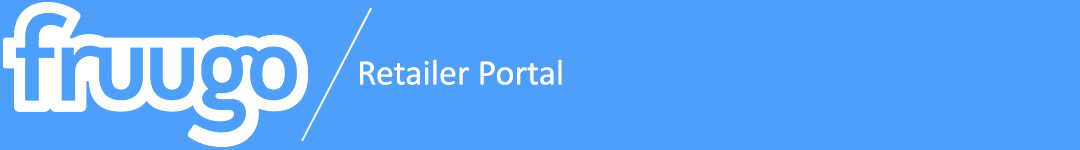

What is it?
The new user management feature in our Retailer Portal allows you to manage your Fruugo user accounts.
During onboarding, your first account (an Administrator account) will be created automatically, allowing you to take further actions using the user management feature.
An email will be sent to your registered address allowing you to set a custom password for your first Administrator account.
What can I do with it?
The following matrix shows what each user type can do in user management:
| Action | Retailer Administrator | Retailer User |
|---|
| View all my user accounts | Yes | No |
| View details of a user account | Yes | Yes** |
| Add a new user account | Yes | No |
| Edit details of a user account | Yes | Yes** |
| Deactivate a user account | Yes* | No |
| Reactivate a user account | Yes | No |
| Trigger a password reset | Yes | Yes** |
*at least x1 Admin account must remain active
**for their own account only
What about my existing accounts?
If you have one or more user accounts setup with Fruugo already, your existing username and password will continue to work.
If you haven't changed your password in a while we recommend doing so periodically by choosing one of the following options:
- Clicking 'Forgotten password' on the Retailer Portal login screen and following the steps.
- Using the 'Send password reset' feature in the new user management module following the steps below.
How do I use it?
Access
The new module can be accessed by logging into our Retailer Portal as normal, using your existing credentials.
Main menu
Allows you to access specific features of User Management based on a role type.
Administrator
.png?version=1&modificationDate=1634030905353&cacheVersion=1&api=v2&height=250)
- My Users - will show you a list of all your user accounts, options to manage these user accounts and create new ones.
- My Details - will show you the details of your own account (the currently logged in user).
User
.png?version=1&modificationDate=1634031115048&cacheVersion=1&api=v2&height=250)
- My Details - will show you the details of your own account (the currently logged in user).
My Details
This feature allows you to view and edit details of your own account and is available to both Administrators and Users.
To edit this information, click in an editable field, change the content and click Save.
If you wish to return to a previous screen click 'Cancel' or 'Back'.
Administrator
.png?version=1&modificationDate=1634032713685&cacheVersion=1&api=v2&height=250)
User
.png?version=1&modificationDate=1634031936249&cacheVersion=1&api=v2&height=250)
Non-editable sections are:
- Retailer name and ID - unique to you.
- Status of the user - if user is currently enabled (has access) or disabled (access revoked).
- Role type - if user is an Administrator or User.
Editable sections are:
- First name
- Last name
- Telephone - this field is optional
- Email
- New Password
- Confirm New Password
My Users
This feature allows you to view all your user accounts and is only available for Administrators.
.png?version=3&modificationDate=1634031381737&cacheVersion=1&api=v2&height=250)
From this screen you can:
- View summary level details of all users.
- Click to view more details and edit a user via the Edit button (this includes disabling, enabling and password reset).
- Click to create new users via the Create User button.
The table shows:
- ID - a unique number given to that user account for reference purposes.
- Email - the primary email address associated with that account, used for password reset and as a username to login.
- Role - the type of user (permissions described in the 'What can I do with it?' section above).
- User since - date and time stamp of when the user was created.
- Status - whether or not the user is currently enabled (has access) or disabled (access revoked).
- Actions - the Edit button.
Edit/View Users
This feature allows you to manage an existing user account and is only available to Administrators.
.png?version=3&modificationDate=1634036300703&cacheVersion=1&api=v2&height=250)
From this screen you can:
- View details for the selected user.
- Edit the details for the selected user by clicking a field, and typing or selecting new values, followed by clicking Save. Specifically you can edit:
- First name
- Last name
- Telephone number
- Email address (used as username)
- Role (Administrator or User is selectable)
- Disable or Enable a user - click this button to enable or disable (Note: the disable button is replaced by an enable button when viewing a disabled user).
- If a user is Enabled, they can access Fruugo systems using their username (email address) and password.
- If a user is Disabled, their access to Fruugo systems is revoked (while they remain Disabled) and they will see an error message of 'Invalid user' when trying to login/authenticate.
- Send password reset email - click this button to send an email to this user which allows them to choose a new password.
Create new Users
This feature allows you to create new user accounts and is only available to Administrators.
When you click 'Create User' from the My Users screen you will be presented with a blank form to create a new user account:
.png?version=1&modificationDate=1634036492879&cacheVersion=1&api=v2&height=250)
To create a new user account:
- Populate the mandatory fields of:
- First Name
- Last Name
- Email - this will also be the username for the user and where they receive account correspondence.
- Role - choose from Administrator or User.
- Optionally add a Telephone number.
- Click Create.
An activation email will be sent to the email address you provided, prompting them to set a new password.
Once they have completed this, they can login to/authenticate with Fruugo systems.
The My Users table will also update to show a new user:
.png?version=1&modificationDate=1634036788907&cacheVersion=1&api=v2&height=250)
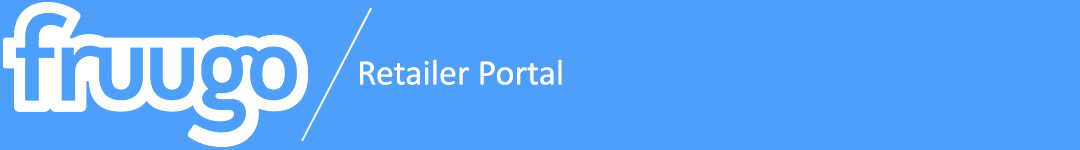
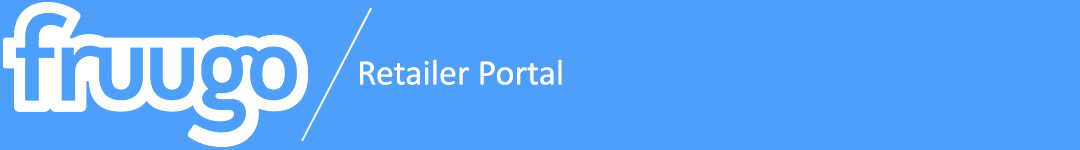
.png?version=1&modificationDate=1634030905353&cacheVersion=1&api=v2&height=250)
.png?version=1&modificationDate=1634031115048&cacheVersion=1&api=v2&height=250)
.png?version=1&modificationDate=1634032713685&cacheVersion=1&api=v2&height=250)
.png?version=1&modificationDate=1634031936249&cacheVersion=1&api=v2&height=250)
.png?version=3&modificationDate=1634031381737&cacheVersion=1&api=v2&height=250)
.png?version=3&modificationDate=1634036300703&cacheVersion=1&api=v2&height=250)
.png?version=1&modificationDate=1634036492879&cacheVersion=1&api=v2&height=250)
.png?version=1&modificationDate=1634036788907&cacheVersion=1&api=v2&height=250)